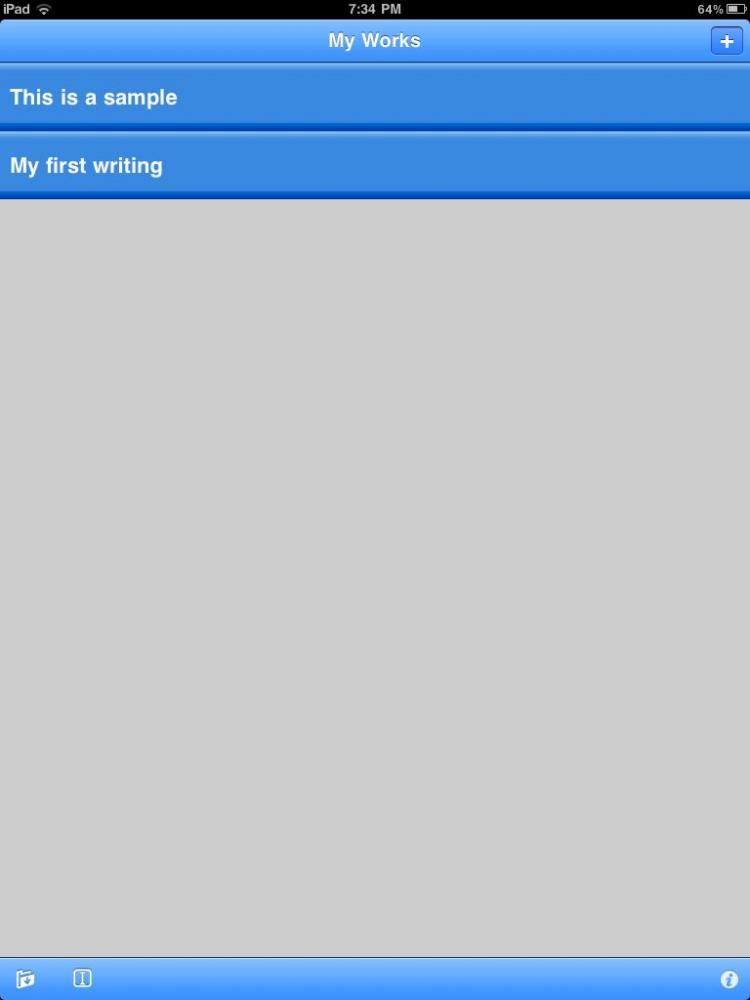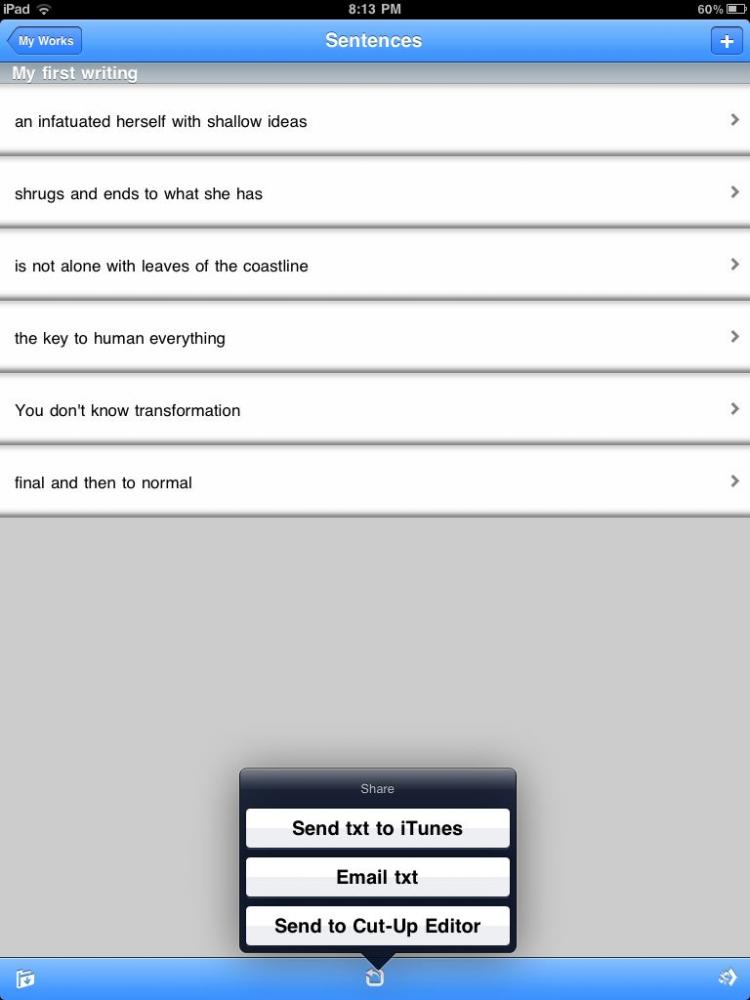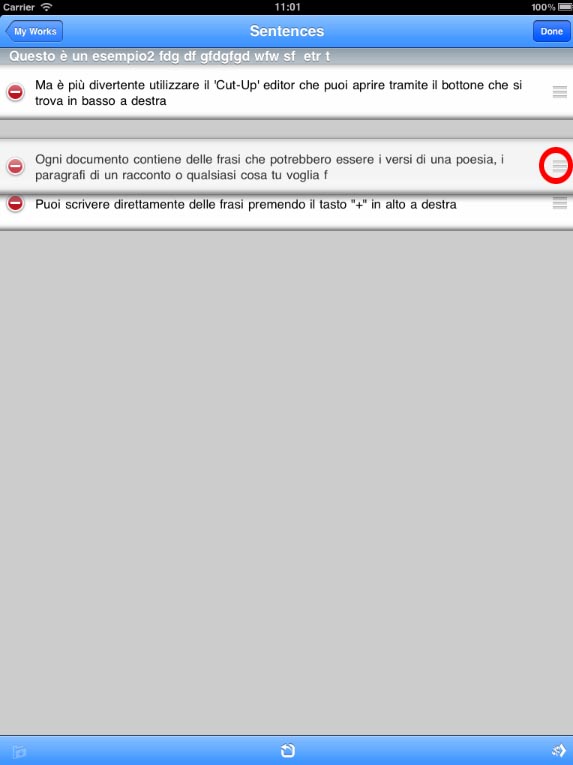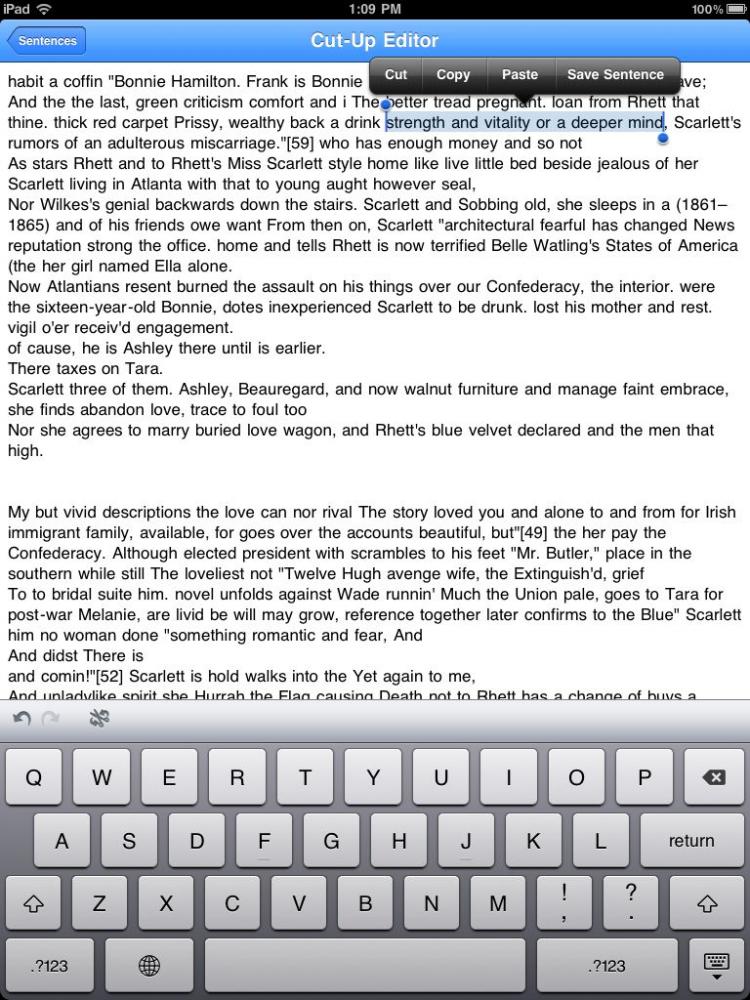The Cut-Up is a technique invented by Tristan Tzara but the “Cut-Up” name was invented by the painter and writer Brion Gysin in 1958 and was made famous by William S. Burroughs in the sixties. Subsequently many other artists have used this technique, if not in a systematic way as Burroughs, who used to write entire novels, at least as an instrument of inspiration. Many singers have used and continue to use the Cut-Up to write the lyrics of their songs. The original technique is very simple and can be made ??by anyone because the only tools needed are scissors and printed text. We cut out the lyrics with scissors and mix the pieces obtained randomly in order to obtain irrational word associations. Purists of the Cut-Up mix the words and do not change the result, but most of the artists who use it prefer to select only the most successful sentences after they have adapted a little. The application that I created is a software tool to practice the cut-up anywhere with your iPhone, iPad, iPod Touch.
HELP
The first screen displays “My Works” or if you prefer call them the folders where to put the pieces of text. To create a new Work, you must tap the “+” at the top right. In addition to the button for adding works you have keys to delete and rename files.
Selecting a work will display the screen of “sentences” that is initially empty. You can create a new sentence from scratch, but it’s more fun to use the “Cut-Up” editor by clicking the icon at the bottom right. In addition to the plus button and the Cut-Up editor button there are the buttons to rearrange the sentences (ie you can delete and reorder them) and export them as text via iTunes, via email or you can copy directly into the Cut-Up Editor .
In the “Sentences” screen you can tap on the bottom left icon to enter in the editing mode.
In editing mode you can drag the sentences in order to change their order.
The Cut-Up editor is the heart of the app. Here you can import the text in txt format via iTunes or copy it from any application that allows you to copy text (like Safari that you can conveniently launch with a tap). Below you will find in the same order:
– Undo and Redo
– Cut-Up (remix the text)
– Export
– Import txt files from iTunes
– Safari
When the text is “shuffled” you must examine it to find what are the sentences that you like the most. When you find a sentence that you like you can select it and you can “Save sentence.”
WARNING: The text “shuffle” is aleatory and random and therefore does not follow rules of grammar or syntax. By default, words are kept intact in the settings but you can decide to give the editor the possibility of “break”.
To request support please send an email to: support@coagula.org