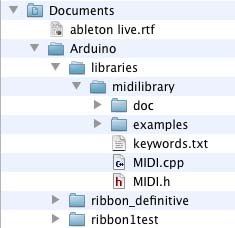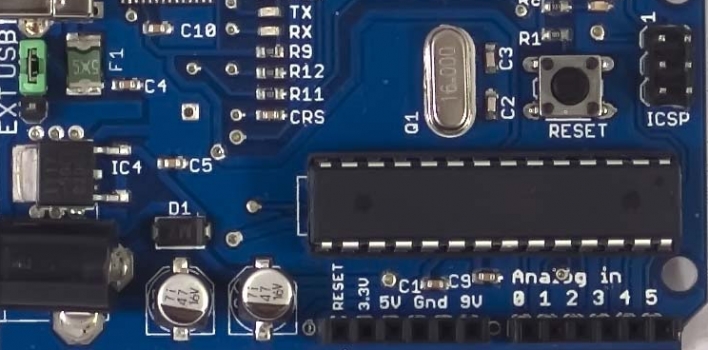
Recently I needed to configure the Arduino midilibrary on my Mac running OS X Snow Leopard 10.6.5. Despite the excellent documentation found on Arduino.cc I struggled a bit to find the exact procedure to install an external library in the IDE. So I thought I’d publish this post to help those who will be similar troubles.
External libraries must be unzipped in the Documents\Arduino\libraries folder in your profile but beware this folder is not created automatically, but you have to create it manully and you need to restart the IDE. Each library requires its own subfolder.